ProfTCG: Professor Trading Card Game
Overview
Our project aims to incorporate the popularity of trading card games with our local community to help students build connections with each other and their professors.
- Meteor for Javascript-based client and server code implementation.
- React for component-based UI implementation and routing.
- React Bootstrap CSS Framework for UI design.
Our Vision
- Facilitate student-to-student card trading
- Students will receive packs of cards at the start of each semester, featuring professors from UH Manoa at random
- Introduce a rarity system, adding excitement with elusive cards
- Establish a trading hub for seamless exchanges between students
- Empower professors to gift special cards as incentives for academic excellence
User Guide
Add friends
Add friends through the add friend page and view others collections. Add your friend through their username and be able to offer trades with your friends.
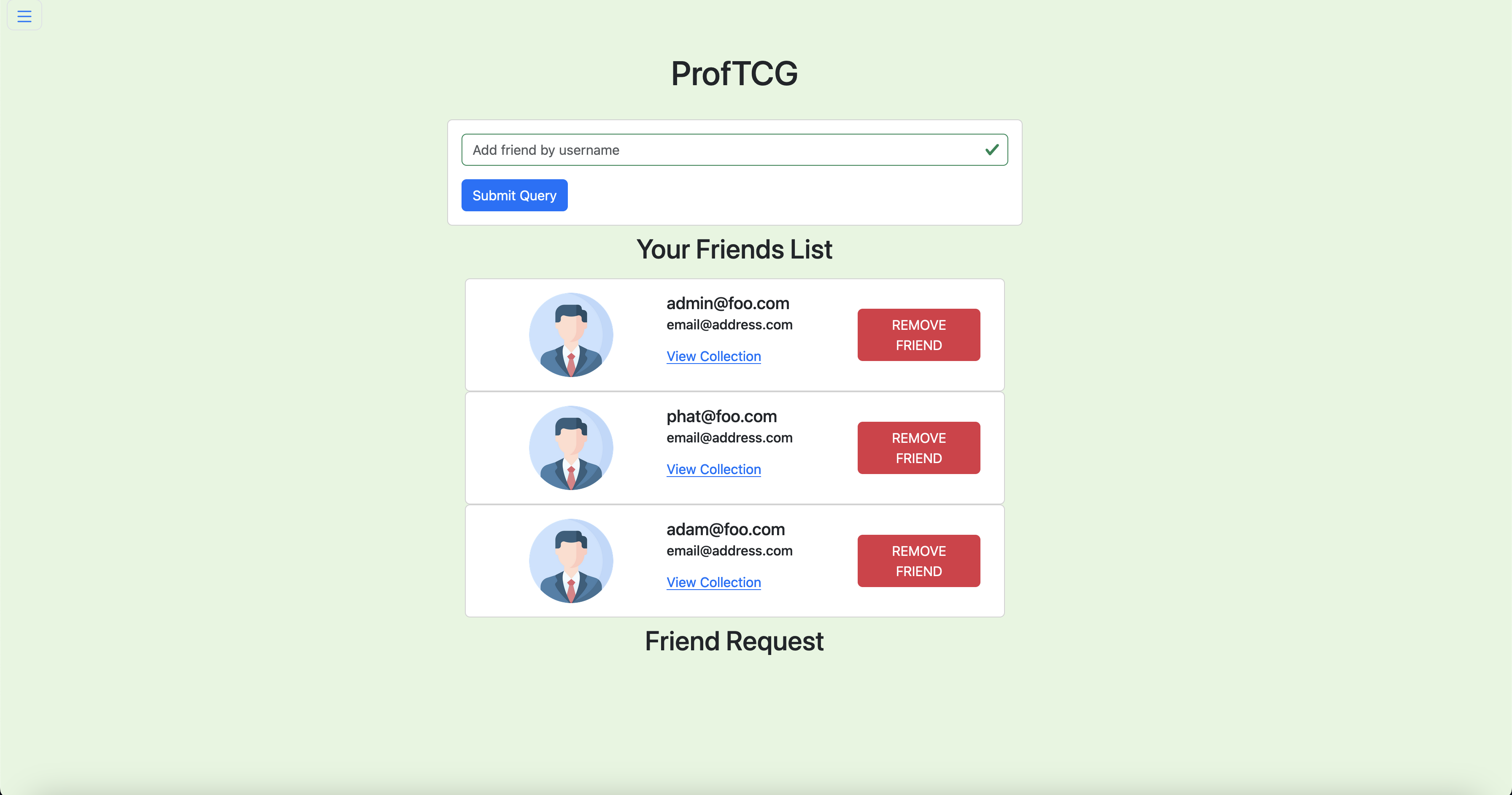
Open Packs
Open your pack through the home page, click the present and if there are cards available to you, the cards will be added to your collection
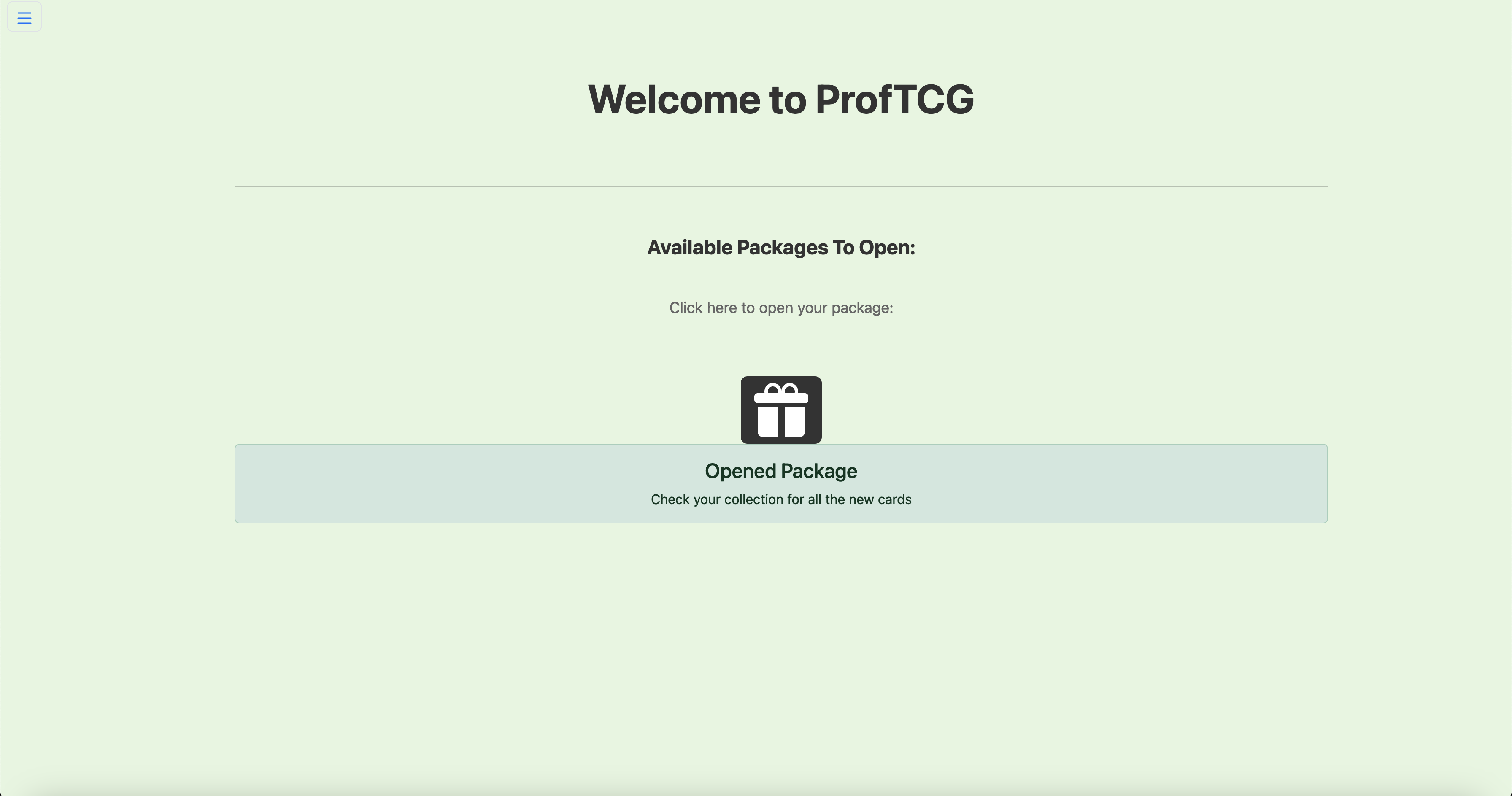
After clicking the present, you can see the cards get added to your collection
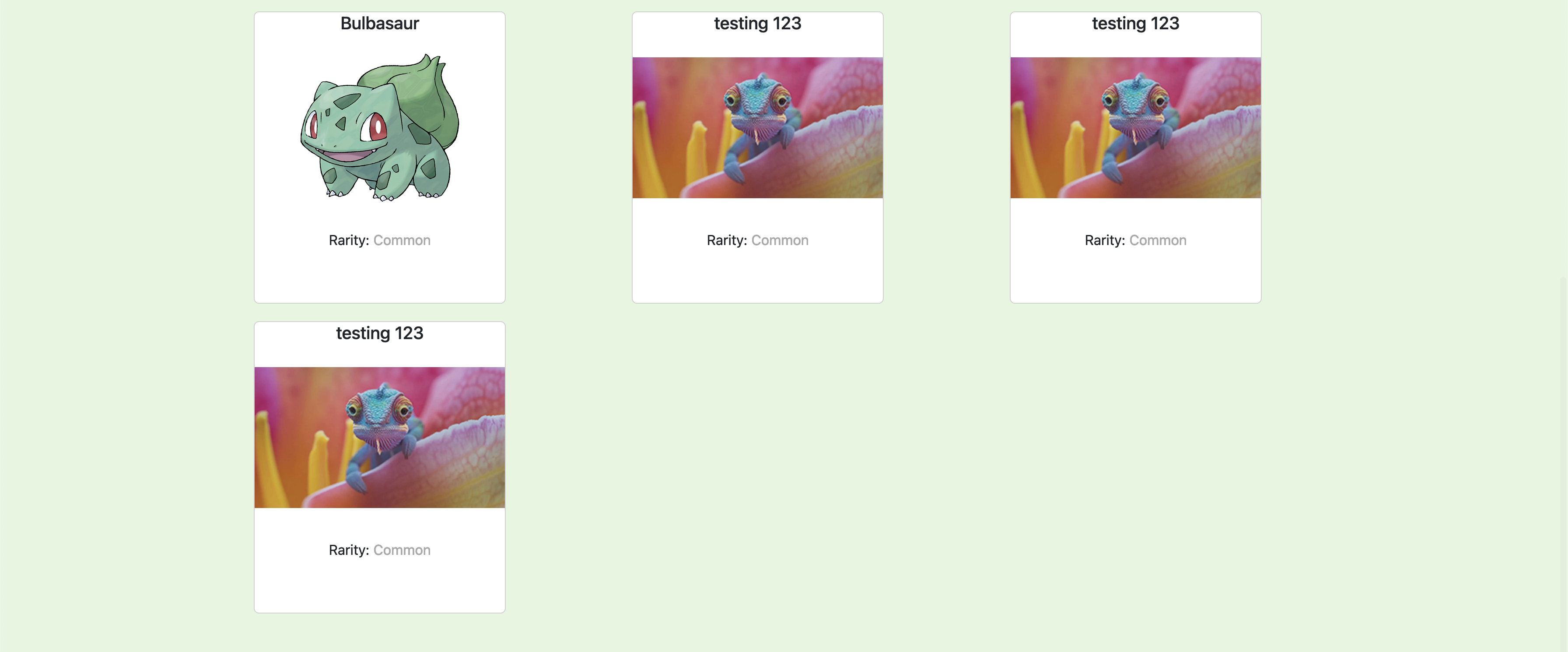
Trading
Most importantly, you can trade your cards with your friends. All requested trades will appear on the home page after you sign in and you can choose to accept or deny the trade. View your friends collection and offer your card for theirs.
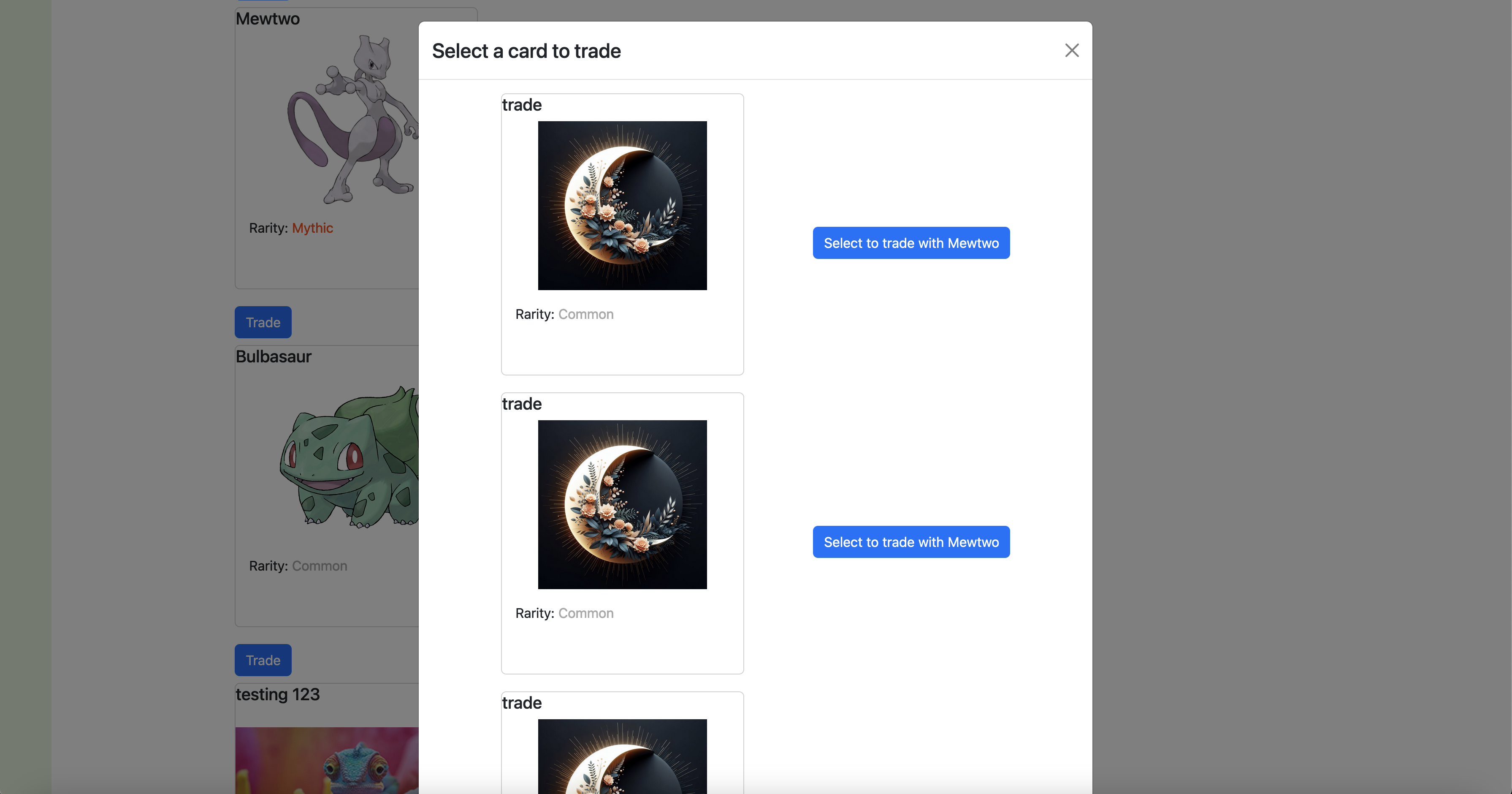
Now, after offering up your card, when your friend logs in they will see this on their home page.
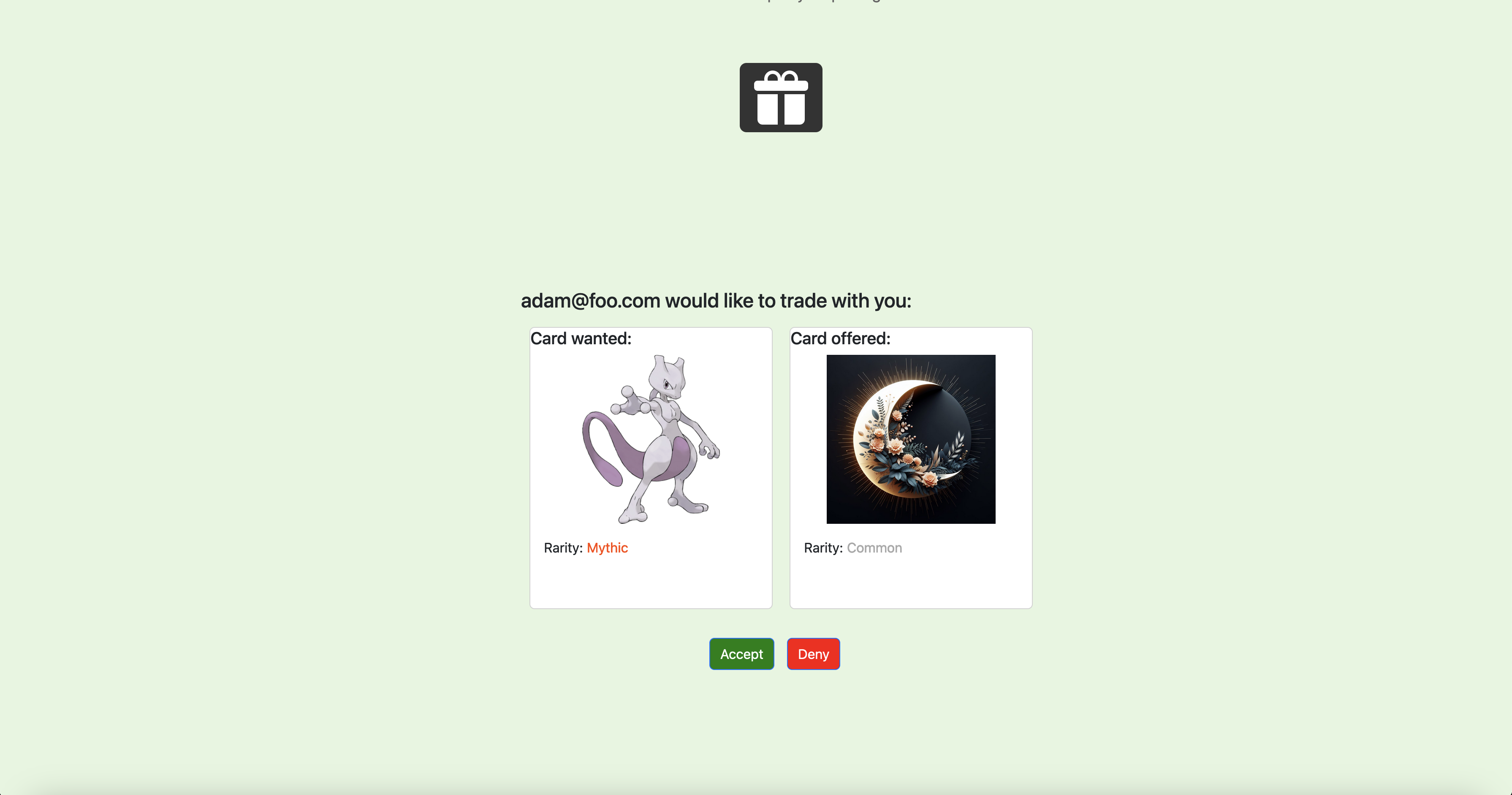
Landing Page
Users will be routed to this page when they hit the URL

Home/Main Page
The home/main page is what users will see right after they log in. There will be information about pending requests for card trading, and the amount of card packages they currently have. Users will be able to open the package on this page and accept or deny the trading request
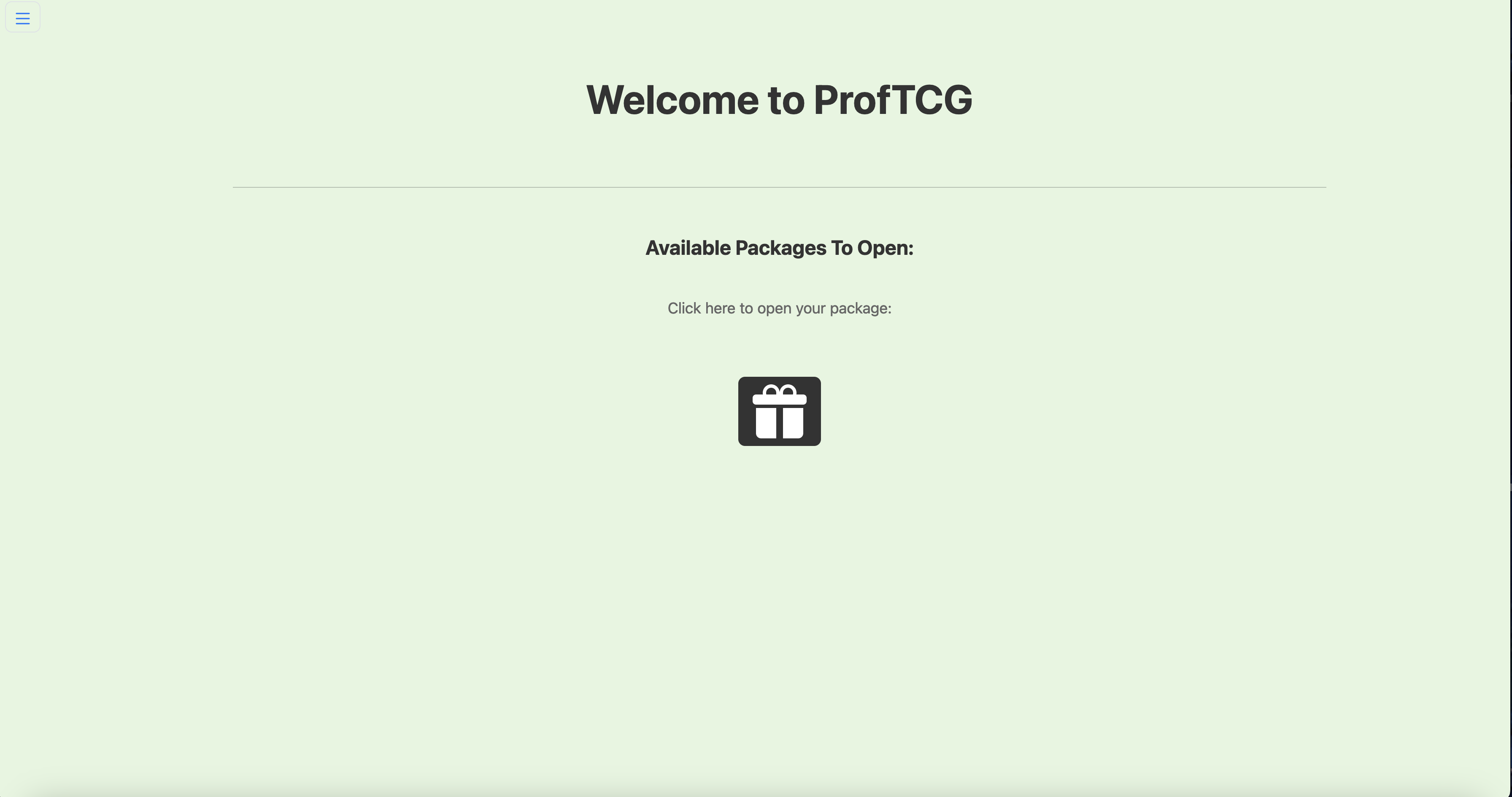
Your card collection
This is where users can see what card they currently have. Listing out all the cards and they can click on it to view more information about the card
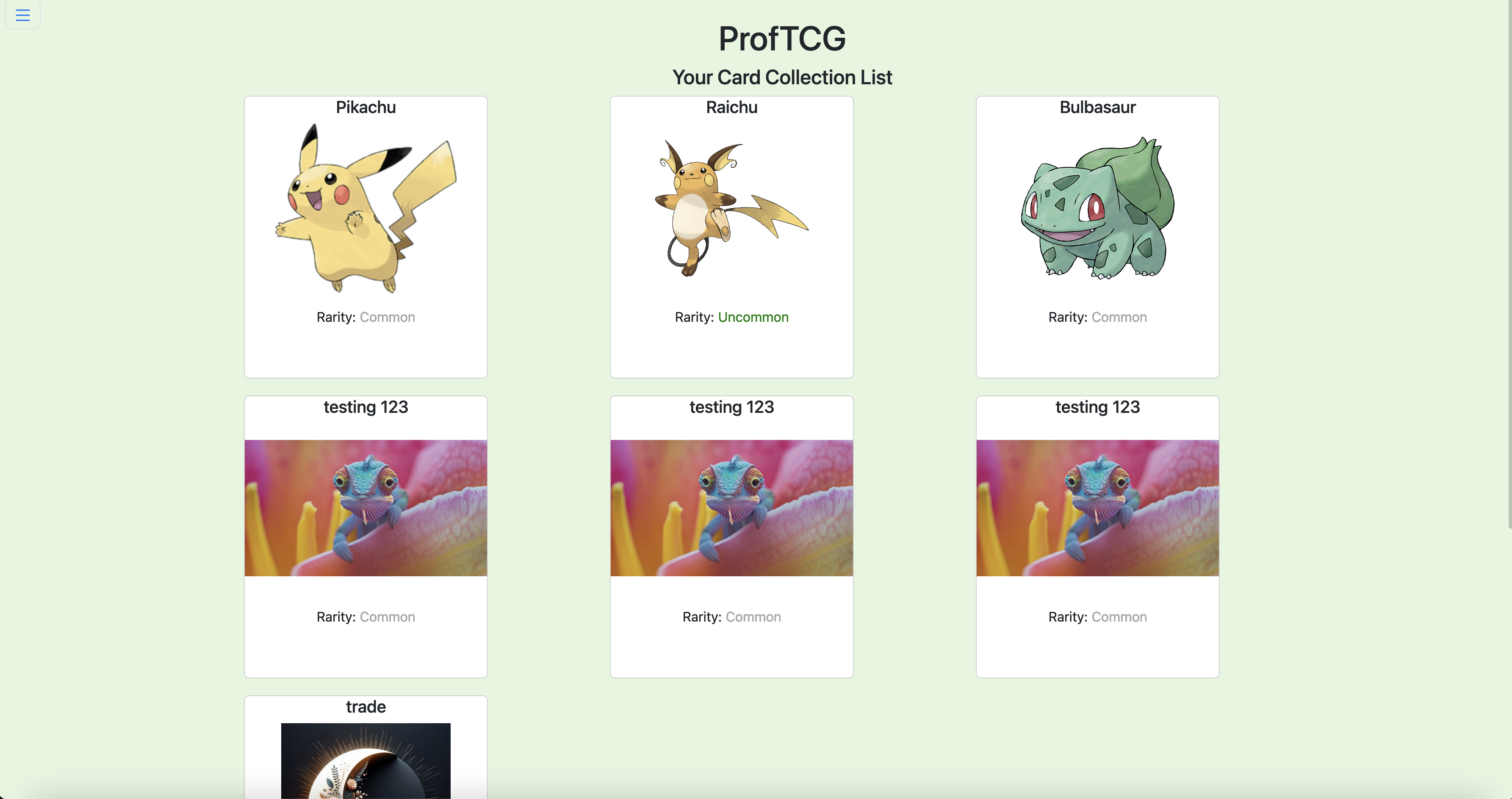
Friends list page
This page is designed for users to manage their friend list. By clicking on a friend’s profile, users can view the cards owned by that friend and initiate trade requests directly from there. Additionally, users have the flexibility to add new friends or remove existing ones by simply entering their username.
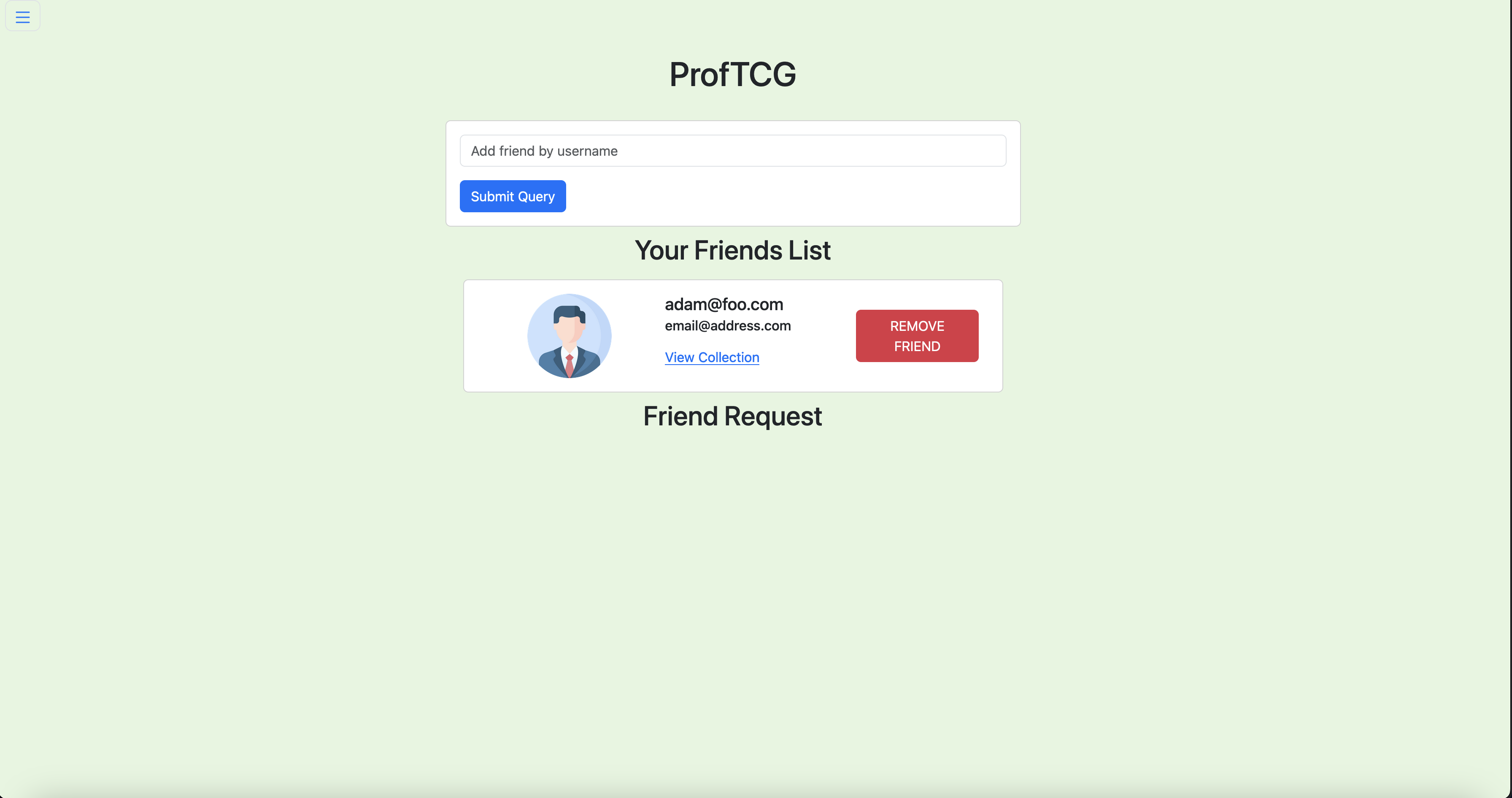
Viewing a friend’s collection from their page
This page showcases your friend’s collection and also lets you send them an offer to trade for their card.
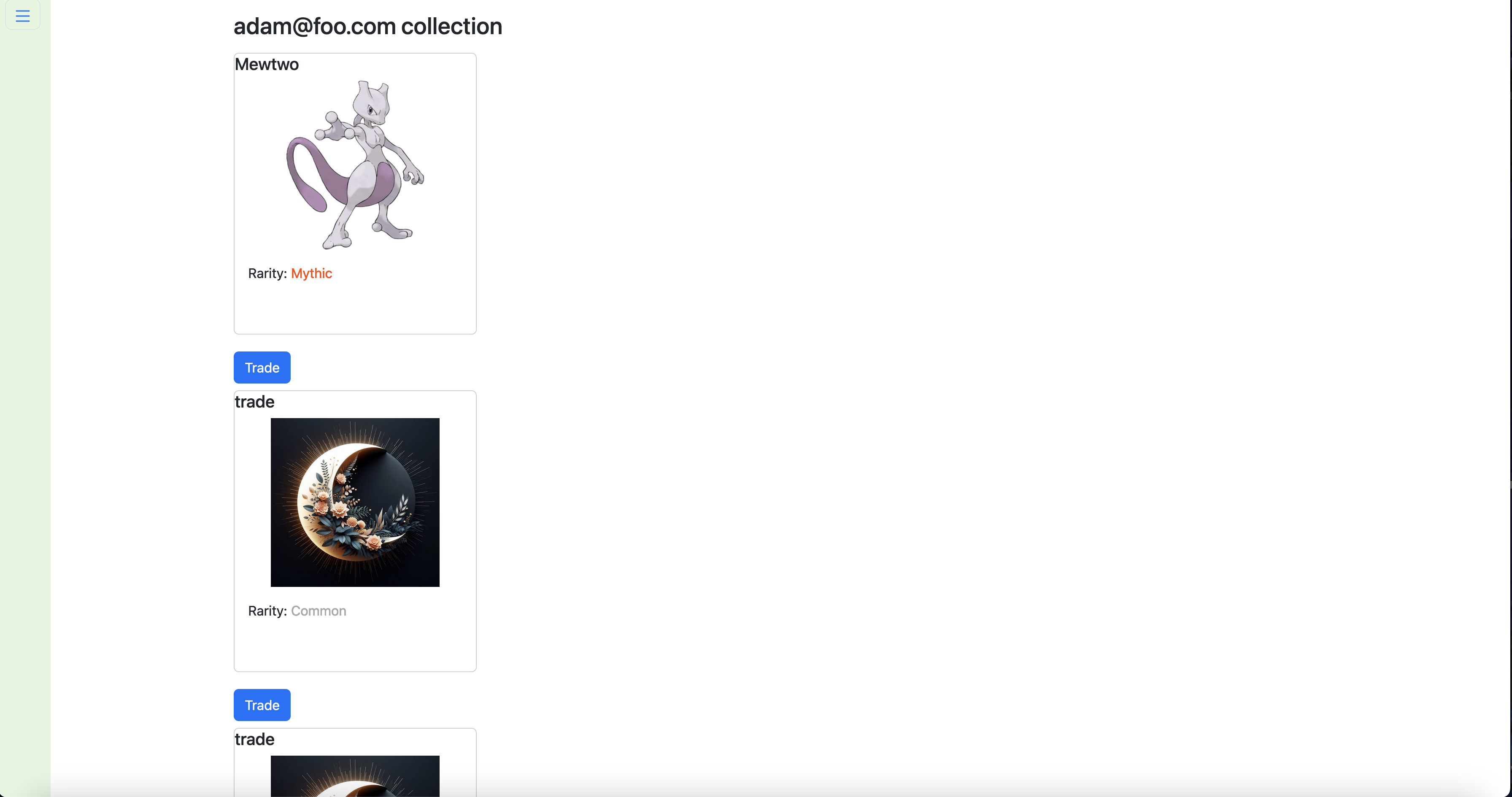
Trade Model
Upon clicking trade while viewing your friend’s collection, you will be shown your personal collection and can choose what you would like to offer for a trade.
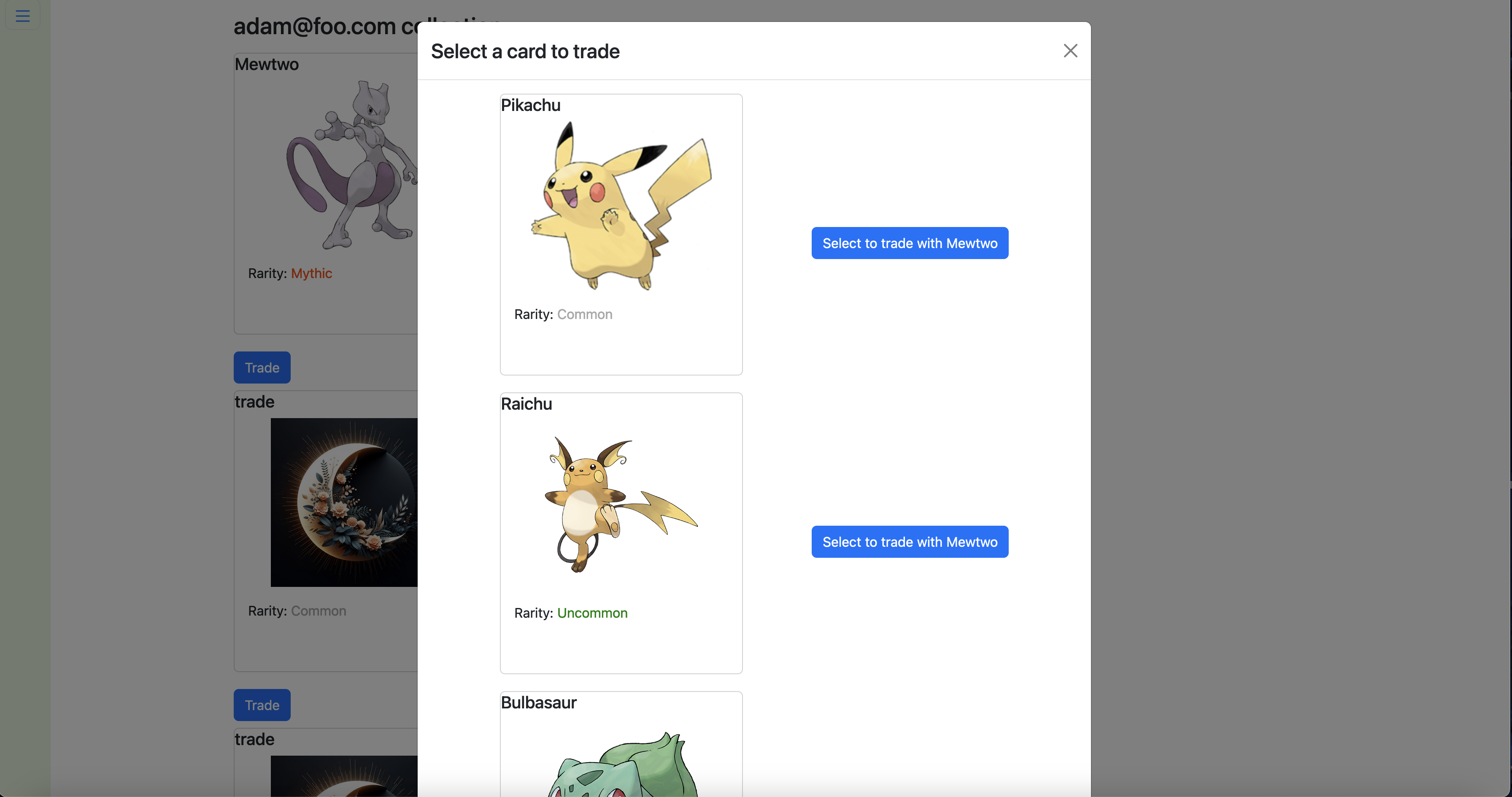
Sign In Page and Register
These pages allow users to sign into their accounts as well as register for them. Admin roles are given through a key provided to professors which allow them admin privileges and the ability to create cards and add them to users collections.
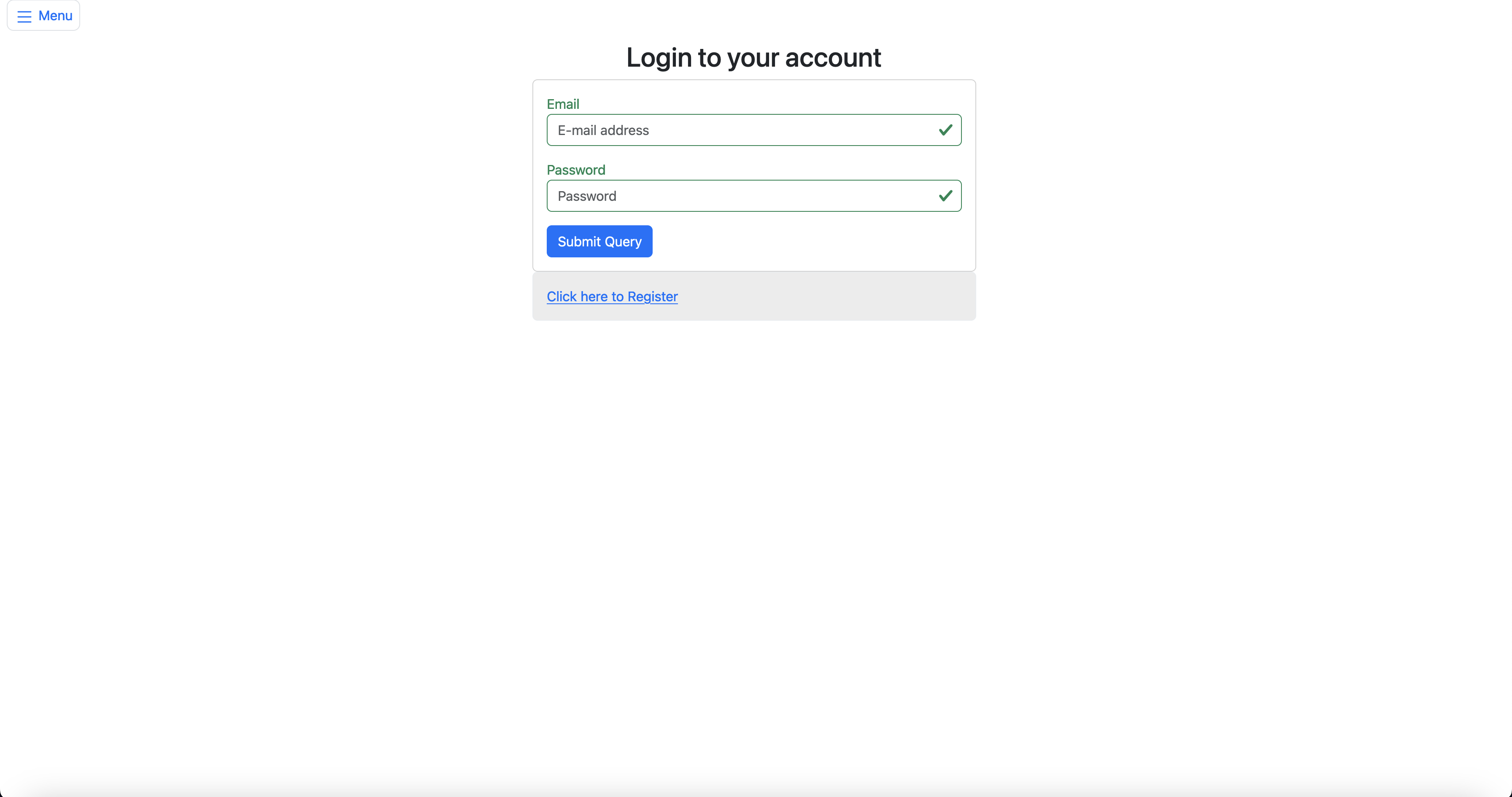

Teacher Home Page
This page is only available to those with admin privileges and is what the teachers will see for their home page.
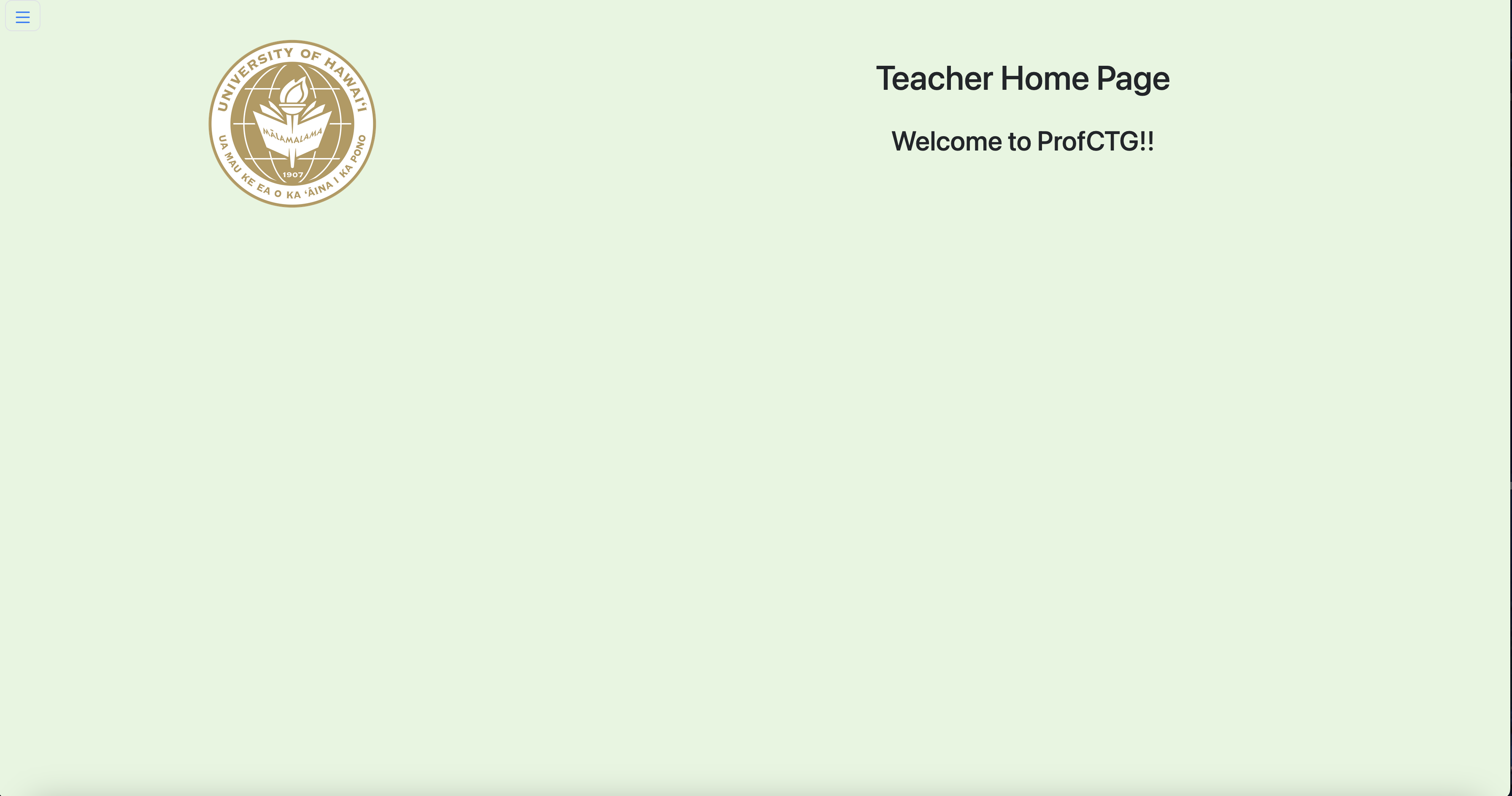
Developer Guide
- First, Install Meteor
- Second, Visit our Repository and create a copy
- Next, change directories into the app directory by running
$ cd app - Now, install the necessary libraries by running
$ meteor npm install - Lastly, run
$ meteor npm run start - After this step, the site should be up and running at http://localhost:3000/
Community Feedback
- Dennyse B.
This site is great and I love the idea behind it. I don’t get the chance to talk to my professors very often so this gives me the opportunity to get to know them in a different way.
- David B.
This website has made trading card games more fun for me, a student. It is not only about the game but also creating relationships with other students and professors in my university. This makes a different experience from typical academic activities.
- Samuel P.
I praise the group who made this website for their fresh idea! They used the liking of trading card games to build a space where students and faculty can connect with one another socially. This is beneficial for all parties involved.
- Daniel D.
The website is not only a place for trading card games, it functions more like a hub for students to interact and I love the idea.
- Darius E.
I love the idea and it’s so creative. I think it’s great because of how popular the Pokemon trading card game was over the pandemic. It’s a great idea for students to interact and know their professors better.
Overall, the website has been well received. People like its fresh idea of using trading card games as a way for students and professors to connect socially. They value getting to engage with faculty in a different setting, noticing how it adds depth to their university life beyond regular study activities.
Team
Team members: